Optimizing visual content goes beyond selecting appealing images or videos; it requires a strategic, data-driven approach that leverages technical precision, psychological insights, and iterative testing. This deep-dive explores actionable, expert-level techniques to elevate your visual content’s performance, ensuring it not only captures attention but also drives meaningful engagement. For a broader understanding of content formats and foundational principles, refer to our comprehensive guide on visual content formats which provides context for these advanced tactics.
Table of Contents
- 1. Impact of Visual Content Formats on Engagement Metrics
- 2. Technical Specifications and Best Practices for Visual Content
- 3. Advanced Techniques for Visual Content Engagement
- 4. A/B Testing Visual Elements to Refine Strategy
- 5. Common Pitfalls and How to Avoid Them
- 6. Incorporating User-Generated Content (UGC)
- 7. Leveraging Data Analytics for Continuous Improvement
- 8. Aligning Visual Content with Broader Social Media Goals
1. Impact of Visual Content Formats on Engagement Metrics
a) How Different Formats (Images, GIFs, Videos) Influence User Interaction
Different visual formats elicit distinct user behaviors. Static images often serve as quick attention grabbers, especially effective for conveying brand identity and product visuals. GIFs, with their looping motion, increase dwell time and can evoke humor or highlight features dynamically. Videos, particularly short-form content, significantly boost engagement by providing immersive storytelling, fostering emotional connections, and encouraging sharing. To maximize impact, select formats aligned with your message and audience preferences, leveraging their unique strengths.
b) Analyzing Platform-Specific Preferences for Visual Content Types
Platform nuances dictate optimal visual strategies. Instagram favors high-quality images and short videos (< 60 seconds), with a preference for vertical orientation (4:5 aspect ratio). TikTok thrives on engaging, authentic short videos with dynamic editing and trending sounds. Facebook supports a mix but emphasizes native videos and carousel ads. LinkedIn favors professional, clean images and infographics. Conduct platform audits and review native content performance metrics to tailor your visual formats accordingly.
c) Case Study: Comparing Engagement Rates Across Formats on Instagram vs. TikTok
| Format | Instagram Engagement Rate | TikTok Engagement Rate |
|---|---|---|
| Image Post | 3.5% | 1.2% |
| GIF | 2.8% | 2.5% |
| Video | 4.8% | 6.2% |
This case exemplifies how video content outperforms static formats on TikTok, emphasizing the importance of platform-specific content strategies for maximizing engagement.
2. Technical Specifications and Best Practices for Visual Content
a) Optimal Image Dimensions and File Sizes for Major Social Platforms
Achieving crisp, fast-loading visuals requires precise technical adherence. Use the following specifications:
| Platform | Recommended Dimensions | Max File Size |
|---|---|---|
| Instagram Feed | 1080 x 1350 px (4:5) | 30 MB |
| 1200 x 630 px | 25 MB | |
| TikTok | 1080 x 1920 px (9:16) | 50 MB |
| 1200 x 627 px | 10 MB |
b) Using Color Psychology and Contrast to Capture Attention
Color influences emotional response and decision-making. Implement the following:
- Red and orange: Stimulate urgency and excitement. Use in call-to-action (CTA) buttons.
- Blue and green: Convey trust and calmness; ideal for professional or health-related visuals.
- High contrast: Ensure text stands out against backgrounds; use complementary colors and avoid clashing hues.
c) Step-by-Step Guide: Creating a Shareable Infographic Using Design Tools
To craft an effective infographic:
- Define your message: Focus on one key insight or data point.
- Gather data: Use credible sources and verify accuracy.
- Design layout: Use a grid system; split content into digestible sections.
- Select colors and fonts: Stick to your brand palette; use sans-serif fonts for clarity.
- Add visuals: Use icons, charts, and illustrations to simplify complex data.
- Export correctly: Save as PNG or JPEG, optimized for web (file size < 1MB).
d) Ensuring Accessibility: Adding Alt Text and Captions for Inclusivity
Accessibility improves reach and user experience. Practical steps include:
- Alt Text: Describe visual content succinctly for screen readers, e.g., “Bar chart showing 2023 sales growth by quarter.”
- Captions and Transcripts: Include captions for videos; provide transcripts for audio descriptions.
- Color Choices: Ensure sufficient contrast; avoid color-only cues for critical information.
3. Advanced Techniques for Enhancing Visual Content Engagement
a) Applying Visual Hierarchy and Focus Points to Drive Action
Effective visual hierarchy guides viewers’ eyes toward key messages. Implement this by:
- Size and scale: Make primary CTA or message the largest element.
- Color emphasis: Use contrasting colors for focal points.
- Placement: Position critical information where viewers naturally scan, such as the top-left or center.
- Whitespace: Use negative space to isolate focus areas, reducing clutter.
b) Incorporating Branding Elements Consistently Across Visuals
Consistency reinforces brand recognition. Actionable steps include:
- Color palette: Use brand colors strategically, not excessively.
- Typography: Maintain uniform font styles and sizes.
- Logo placement: Position logos consistently, such as bottom right corner.
- Visual style: Apply filters, illustration styles, or overlays uniformly across visuals.
c) Using Motion and Animation Effectively Without Distracting from Message
Animation can boost engagement if used judiciously:
- Highlight key elements: Animate CTA buttons or important data points.
- Use subtle transitions: Fade-ins, slide-ins, or micro-interactions enhance flow.
- Avoid overuse: Excessive movement can distract or cause load delays.
- Optimize for load speed: Compress animations; use lightweight formats like SVG or CSS animations.
d) Practical Example: Designing a Carousel Post to Maximize Engagement
A well-structured carousel guides users through a story or step-by-step process. Here’s how:
- Storyboarding: Map out key messages for each slide, maintaining narrative flow.
- Design consistency: Use uniform branding, colors, and fonts.
- Visual focus: Highlight one main element per slide with size and contrast.
- Call-to-action: End with a clear CTA that prompts engagement or link clicks.
4. A/B Testing Visual Content Elements to Refine Strategy
a) Setting Up Controlled Experiments with Visual Variations
Effective A/B testing involves isolating variables to measure their impact accurately:
- Identify variable: For example, test two different color schemes for CTA buttons.
- Create variants: Ensure all other elements are identical except the variable.
- Split your audience: Randomly assign users to see version A or B.
- Run sufficient duration: Collect data over enough impressions to reach statistical significance.
b) Metrics to Track for Visual Content Performance
Focus on these key indicators:
- Click-through rate (CTR): Measures effectiveness of visual prompts.
- Engagement rate: Likes, shares, comments relative to