Effective email personalization hinges on a nuanced understanding of the customer journey. While high-level segmentation can improve open and click-through rates, truly granular, data-driven personalization requires dissecting journey data to identify critical touchpoints, behaviors, and micro-segments. This article explores advanced techniques to leverage customer journey mapping for hyper-targeted email campaigns, transforming raw data into actionable personalization strategies.
Table of Contents
- Interpreting Customer Journey Data for Email Personalization
- Designing Dynamic Email Content Based on Journey Insights
- Leveraging Behavioral Triggers for Real-Time Personalization
- Fine-Tuning Personalization Using Customer Journey Micro-Segments
- Testing and Optimizing Journey-Based Email Personalization Strategies
- Integrating Customer Feedback and Journey Data for Continuous Improvement
- Ensuring Data Privacy and Compliance in Journey-Driven Email Personalization
- Final Summary: Amplifying Email Personalization Impact Through Precise Customer Journey Mapping
Interpreting Customer Journey Data for Email Personalization
a) How to Identify Key Customer Touchpoints Relevant to Email Engagement
To leverage journey data effectively, begin by mapping out all potential touchpoints where customers interact with your brand—website visits, product views, cart additions, customer service inquiries, and previous email engagements. Utilize advanced analytics platforms (e.g., Google Analytics 4, Mixpanel, or Segment) to track user actions across channels in real-time. Focus on defining “micro-conversions,” such as time spent on specific pages or repeated visits to certain product categories, which signal intent or interest levels. These touchpoints serve as the backbone for determining where and how to personalize email content.
b) Techniques for Segmenting Customers Based on Journey Stage Data
Segment customers dynamically by analyzing their position within the journey—new visitors, engaged browsers, cart abandoners, recent purchasers, or lapsed users. Use clustering algorithms (e.g., k-means, hierarchical clustering) applied to behavioral metrics like session frequency, time since last interaction, and purchase history. For instance, create a segment of high-engagement users who frequently browse but haven’t purchased recently, and tailor re-engagement campaigns accordingly. Automate this segmentation process with tools like HubSpot or Salesforce Marketing Cloud, setting rules that refresh segments daily based on the latest journey data.
c) Practical Example: Mapping Customer Actions to Email Content Variations
Consider a retail brand tracking customer actions such as product page views, time spent, and cart additions. For users who add items to their cart but do not checkout within 24 hours, trigger an abandoned cart email featuring dynamic content—product images, discounts, or testimonials—based on the specific items viewed. For those who repeatedly visit a category page but haven’t added to cart, send educational content or personalized recommendations. By linking specific journey actions to tailored email variations, you increase relevance and conversion potential.
Designing Dynamic Email Content Based on Journey Insights
a) How to Create Variable Content Blocks Triggered by Customer Behaviors
Implement modular content blocks within your email templates that respond to customer actions. For example, in Mailchimp or HubSpot, use Conditional Content Blocks that display different images, offers, or messaging depending on custom data variables. Set data attributes such as “Customer Type,” “Purchase Frequency,” or “Interest Category” through integrations with your CRM. When a customer opens the email, the platform evaluates these variables and renders the appropriate content block, ensuring each recipient receives contextually relevant information.
b) Implementing Conditional Logic in Email Templates for Personalization
Use if-else conditions within your email builder’s scripting or dynamic content features. For instance, in HubSpot, you might set a condition: <if contact.purchase_frequency > 3> to display a loyalty discount banner. In Mailchimp, utilize the built-in Conditional Merge Tags to show personalized product recommendations based on recent browsing history. Ensure that these conditions are based on data points accurately synced from your journey tracking systems to avoid mismatched content.
c) Step-by-Step Guide: Setting Up Dynamic Content in Popular Email Platforms
| Platform | Action Steps |
|---|---|
| Mailchimp |
|
| HubSpot |
|
Leveraging Behavioral Triggers for Real-Time Personalization
a) How to Configure Trigger Events from Journey Data
Identify key behaviors—such as cart abandonment, product browsing, or recent purchases—that can act as trigger events. Use your CRM or marketing automation platform (e.g., Klaviyo, Salesforce Pardot) to set up event-based triggers. For example, in Klaviyo, create a flow triggered when a customer adds a product to their cart but doesn’t checkout within a specified window. Sync your customer data with event triggers using APIs or native integrations, ensuring real-time responsiveness.
b) Technical Setup: Automating Email Sends Based on Customer Actions
Leverage APIs and webhook integrations to automate email dispatches instantly after trigger events occur. For cart abandonment, set up a webhook that listens for cart changes, then fires an email with dynamically updated content—such as abandoned items, discounts, or urgency messages. Use platforms like Zapier or Integromat to bridge systems if native integrations are limited. Test the latency from event detection to email delivery, aiming for under 10 minutes to maximize relevance.
c) Case Study: Increasing Conversion Rates with Behavioral Triggered Emails
A fashion e-commerce brand implemented cart abandonment emails with personalized product images and a time-sensitive discount. By triggering emails within 5 minutes of abandonment, they observed a 25% increase in recovered carts and a 15% uplift in overall conversions. The key was integrating real-time browsing data with dynamic email templates, ensuring that each email reflected the exact abandoned products and personalized incentives, leading to higher engagement and conversion.
Fine-Tuning Personalization Using Customer Journey Micro-Segments
a) How to Define Micro-Segments Based on Detailed Journey Data
Create micro-segments by analyzing detailed journey behaviors—such as engagement frequency, recency of interactions, purchase types, or product affinities. Use clustering algorithms on data stored in your data warehouse (e.g., Snowflake, BigQuery) to identify natural groupings. For example, segment customers into “High-Value Repeat Buyers,” “Occasional Browsers,” and “New Subscribers” based on purchase frequency, average order value, and engagement recency. These micro-segments enable hyper-targeted messaging aligned with specific customer motivations.
b) Creating Targeted Email Campaigns for Each Micro-Segment
Design campaigns with tailored offers, messaging, and timing for each micro-segment. For instance, high-value customers receive exclusive VIP offers, while new subscribers get onboarding content and introductory discounts. Use dynamic content blocks to embed personalized product recommendations based on browsing history within each segment. Automate segmentation updates through daily data syncs, ensuring campaigns adapt to evolving behaviors.
c) Practical Example: Personalizing Offers for High-Value vs. New Customers
A luxury jewelry retailer segments its audience into “High-Value Customers” (average order > $500, purchase frequency > 3/month) and “New Subscribers” (first purchase within the last 30 days). For high-value customers, emails feature early access to new collections and exclusive VIP discounts. For new subscribers, emails focus on brand storytelling and a 10% welcome offer. By aligning content with journey micro-segments, the brand enhances relevance, loyalty, and lifetime value.
Testing and Optimizing Journey-Based Email Personalization Strategies
a) How to Use A/B Testing to Refine Dynamic Content and Triggers
Implement robust A/B testing protocols for your dynamic content and trigger timing. For example, test different subject lines, images, or call-to-action placements within your personalized blocks. Use multivariate testing to evaluate combinations of content variations for specific journey segments. Ensure statistically significant sample sizes before drawing conclusions. Use platform analytics (e.g., Google Optimize, Optimizely) to monitor engagement metrics and identify winning variants.
b) Monitoring Key Metrics to Assess Personalization Effectiveness
Track metrics such as open rates, click-through rates, conversion rates, and revenue per email. Use funnel analysis to identify drop-off points where personalization may be underperforming. Deploy heatmaps and engagement timestamps to see which personalized elements resonate most. Regularly review journey analytics dashboards and adjust triggers or content based on data insights.
c) Common Pitfalls in Journey Data Utilization and How to Avoid Them
Expert Tip: Over-segmentation can lead to data sparsity and campaign fatigue. Maintain a balance between granularity and reach by consolidating micro-segments that share similar behaviors. Regularly audit data sources for consistency, and ensure your data collection methods respect customer privacy to prevent skewed insights.
Integrating Customer Feedback and Journey Data for Continuous Improvement
a) Collecting and Incorporating Customer Feedback into Journey Mapping
Use post-purchase surveys, in-email feedback forms, and customer support interactions to gather qualitative data. Integrate this feedback into your journey maps by tagging points where customers express satisfaction or frustration. Tools like Typeform or Qualtrics can be embedded in emails or linked from your site. Analyze feedback to identify pain points or unmet needs, then adjust journey stages and personalization tactics accordingly.
b) Adjusting Email Personalization Based on Feedback and Behavior Changes
Implement a feedback loop where journey insights inform content updates and trigger refinements. For example, if customers report difficulty finding certain products, incorporate more targeted recommendations in follow-up emails. Use machine learning models to detect emerging behavior patterns and automatically adjust segmentation rules or content templates. Regularly review feedback and journey analytics to keep personalization aligned with evolving customer preferences.